Seeing how fast and complicated our lives have become, we no longer remember to drink water and stay hydrated. In fact, we constantly ignore our body’s most basic need until we are dehydrating and feeling really thirsty. Waterlogging apps were made as a direct response to this growing problem.
As such, there are a number of dedicated apps that will not only remind you to drink water but also log how much water you have drunk during the day or week. Just another metric you need to follow I guess. Thankfully, if you own a smartwatch, you don’t have to touch your mobile every now and then. You can view the notification directly on your smartwatch screen input data right there.
Let’s take a look at some of the best water logging apps for Android and iOS smartphones with smartwatch support.
Best Water Reminder App for Android / Wear OS
How much water you must drink per day not only depends on your sex but also on your weight and age. What if you are too young or too old? Taking this factor into consideration, Water Drink Reminder app asks you to enter age, weight, sleep timings, and unit metric. Your target is set automatically so just tap the ‘+’ icon to choose cup size and add.

You can set reminder intervals and time depending on your morning and night schedules. You can view reminders on your smartphone or any Android Wear smartwatch. There are handy reports so you will know how much are you drinking and as your weight changes, you can log that too. The app is ad-supported but you can upgrade for $2.99 to remove ads and add water cup widgets.
Also Read: 7 Android and iOS Apps to Quit Smoking This Year

Best Water Reminder App for iPhone / Apple Watch
If you are looking for a simple water reminder app for your iPhone and Apple Watch try Drink Water Reminder N Tracker. Just like the previous app, you can not only set a daily water intake based on your sex, weight, and country but also set reminder intervals. You can also set up custom Notifications and reminders to remember you to drink water.
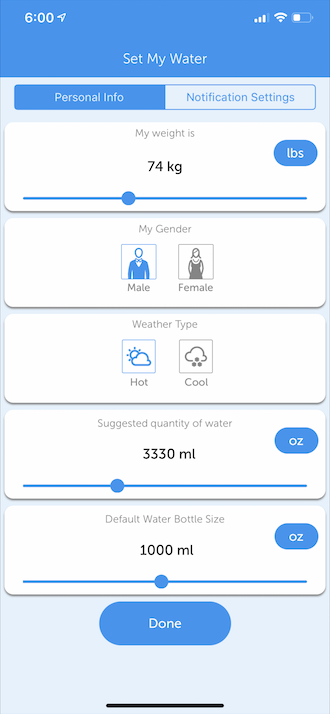
The Apple watch version of the app only shows you a reminder, you can not enter the number of glasses or track your water intake from your Apple watch. If you are looking for water tracking on your Apple Watch, I’ll recommend WaterMinder($4.99).

Water Reminder App for Galaxy Watch
Galaxy Watch from Samsung comes with a built-in water logger inside Samsung Health app. You can also add it to your homescreen for quick access. Simply, rotate the bezel clockwise till you Add Widget option. Tap on that, and again rotate your bezel to look for water tracker screen. Tap on it, to bring it on your homescreen. Use the + and – buttons to adjust how many glasses of water you’ve had to drink.

The caveat here is that there is no reminder system where the watch will remind you to drink water. While there is no way to fix that, you can setup up daily water intake (glasses) from the Samsung Health App.
Also Read: How to Pair Your Galaxy Watch With Android and iPhone

Water Reminder Apps That Track Other Health Metrics
1. IFTTT
I use IFTTT for a number of reasons like taking automatic backups of photos, schedule Slack messages, and to remind me on an hourly basis to drink water, take a short walk, and avoid procrastination. IFTTT comes with a number of recipes and one of them is a Reminder. You can view these notifications on your smartwatch too. However, there is no way to interact with the reminders on your smartwatch, like the previous apps.

Just download the app using the link below and add this recipe. While the recipe is to remind you to drink water on an hourly basis, you can create your own recipes. You can also edit this recipe to include another message too. Mine reads: Drink water. Take a walk. Don’t procrastinate. Work hard. Repeat. With the couch potatoes that we have become, it is important to walk every now and then.
2. Waterlogged
Waterlogged will begin with helping you set a daily goal. How much water do you want to drink per day? Once you have set your daily intake, the cool little app will remind you to do the bidding. As you begin logging in your daily intake, Waterlogged will create charts to make sense of the data being collected. You will receive timely reminders, adjustable, to drink and log your input.

To make the boring process fun and engaging, you can add a different photo to each of your cups. Follow a different metric system? You can choose between oz or liter based on your country and preference. Waterlogged works with Apple Watch to send reminders and will share all data with Apple Health, Fitbit, and MyFitnessPal.
Waterlogged is free to use but ad-supported and you can unlock smart reminders and remove ads for $3.99.
Download Waterlogged: iOS | Android
3. Lifesum
After you have tested a few water logging apps, you will realize things are getting repetitive. Instead of going for a simple water logging app, why not try something that tracks other health-related metrics too? Enter Lifesum. Whether you want to track weight loss/gain, carbs, protein intake or just water, Lifesum will help you log everything in one convenient interface.

What’s more? You can also create customized meal plans depending on what you want to achieve in the next 12 months. Want to go lean or just lose weight, there is a plan for you. This makes Lifesum a really good water logging app for Android and iOS platform. You can use Lifesum to calculate a number of metrics and track different goals like food intake, body weight and shape, and calorie intake too. It sounds like water logging is an added bonus here.
The app is free to use but comes with ads. You can remove ads and get access to meal plans by subscribing to a monthly plan that begins at $8.99. You don’t need a plan to log water intake though. Lifesum is available on both Android and iOS and works with both Apple Watch and Android Wear smartwatches.
Also Read: Can You Use Galaxy Watch With iPhone? An In-Depth Compatibility Test
4. Streaks
Health apps are not the only way to keep track of good and healthy habits like drinking water at regular intervals. Because we are talking about building good habits, let’s take a look at some habit building and tracking apps. Enter Streaks.
Streaks is a beautiful app with a gorgeous UI, the kind of app that you would like to use on a daily basis. Here is how it works. Say you want to create the habit of drinking 3 liters of water everyday. You create a new habit and begin checking off tasks every day that you met your goal. If after 10 days you broke your streak, it will reset to zero.

On your Apple Watch, you can see the number of streaks that are still pending. You can track up to 12 tasks or streaks at any given time. The app will cost you $4.99 with no ads or even a free trial.
Download Streaks: iOS
Also Read: Apple Watch Vs Galaxy Watch: An In-Depth Comparison
5. MyFitnessPal
MyFitnessPal is another health and fitness app that focuses on tracking your diet rather than be a food diary that the above reviewed Lifesum app has become. Drinking enough water is also part of a good diet, especially if you are working out and doing any kind of exercise. With Apple Watch and Android Wear integration, MyFitnessPal will track water consumption, keep count of calorie, show a breakdown of nutrients consumed, and generate meaningful reports for you to read.

MyFitnessPal is such a popular app, with a huge community running in millions, that it integrates with a number of third-party apps like Endomondo, Apple Health app, Google Health app, and a range of fitness trackers. Note that while logging water on Android and iOS is free, if you need access to advance features, that will cost you $10/month.
Download MyFitnessPal: Android | iOS
Water Logging Apps for Android and iOS Smartwatch
There are quite a few apps that will allow you to log your daily intake of water. While some apps are dedicated and do just one thing, there are others like MyFitnessPal and Lifesum that also collect a lot of other health-related metrics like food, diet, workout, steps, and so on. Depending on your needs and your personal new year goals, you can choose to use any app.