I am sure most of us use some kind of note-taking app on our smartphones. There are quite a few available in the market and some of them have a loyal fan following. I want to discuss the two most popular, and two of the oldest, note-taking apps on the internet. Evernote and OneNote. These two always make the top 10 lists you read about on the web and for good reason. Not only are they platform agnostic, but filled to the brim with features.
Even so, there are notable differences between how these two apps function and behave. A lot of things have changed in the last few years, both at management and app-level for the two apps. New leadership, new controversies, and of course new features. Let’s see what Evernote and OneNote have to offer, their pros and cons, and which app is more suitable for your needs.
Let’s begin.
Also Read: Best Note Taking App for Ubuntu – Evernote and OneNote Alternatives
Evernote vs. OneNote
1. How Evernote Functions
Evernote functions like an archive. It was designed to be a filing cabinet where you can file notes, images, and files in a saved as notes in a variety of formats. You begin by creating notebooks inside which you can go two levels deep and create notes. These notes could be text, to-do lists, images, files from popular cloud storage sites, audio notes, and even video. Creative folks can even draw or take handwritten notes. Then there are the templates that will allow you to further help take notes in your preferred format and design.

Once you are satisfied with the outcome, you can assign these notes tags to further help bring cohesion to your note-taking structure. Tags allow notes filed in different folders link in a meaningful way. You can also add reminders to help remember the important stuff. Evernote’s search is powerful, allowing you to find deeply buried notes with the correct search keywords.
2. How OneNote Functions
OneNote functions like a digital diary. You begin with creating notebooks inside which, there are different sections containing notes. Like Evernote, OneNote supports taking notes in a variety of formats and you can clip web pages or share app content. On that front, Evernote and OneNote are at par. Even their widgets offer similar buttons to take notes. Search is powerful and you can easily find that one note in a thousand if you want.
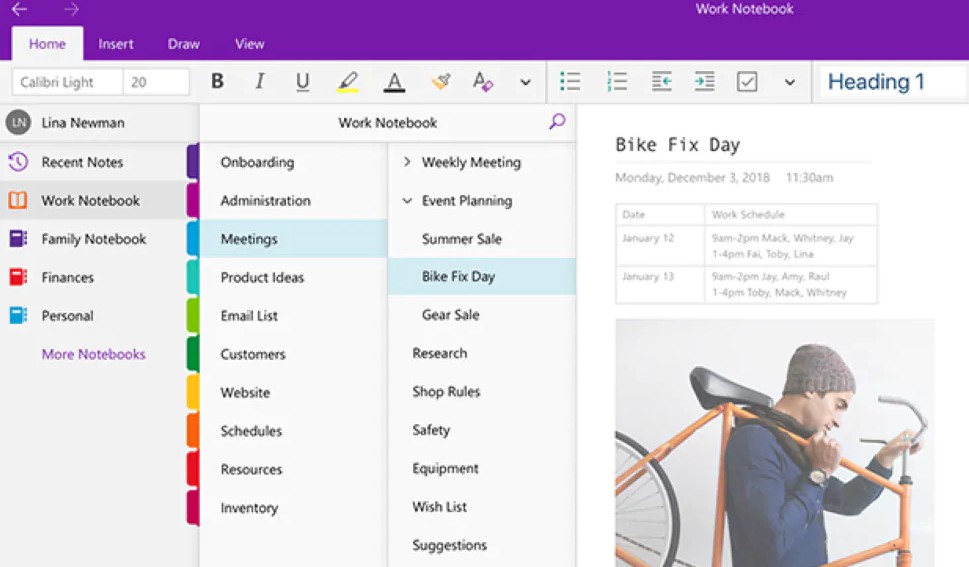
Where OneNote differs is how it is structured and how it functions. You can type almost anywhere inside a OneNote note. It doesn’t have to start from a new line on the left. Click anywhere and begin typing. This is helpful when you want to present data side by side. Instead of tagging notes, you can tag these individual containers inside a note. You can also move these containers, and all information inside it, anywhere and across sections and pages. A OneNote team member said that they are working on the ability to add tags to notes in a Reddit AMA. I hope they launch it this year.
3. Features That Make Them Different
In spite of similarities, there are plenty of differences between Evernote and OneNote. Evernote’s mobile app is more refined and offers a better user experience thanks to a sidebar menu. It is easier to jump between folders, notes, and tags. OneNote doesn’t have a sidebar so you have to go in and out of notebooks to move around. Both the apps support dark mode though.
OneNote comes with serious mathematical prowess. You can solve simple equations by simply typing them inside a note. Just type equal to (=) sign at the end followed by Enter key and OneNote will solve it on the fly. But that’s not all. There is a menu with complex formulas that you can further explore to help with your work and research. OneNote is the only note-taking app that I know of capable of doing something like this.
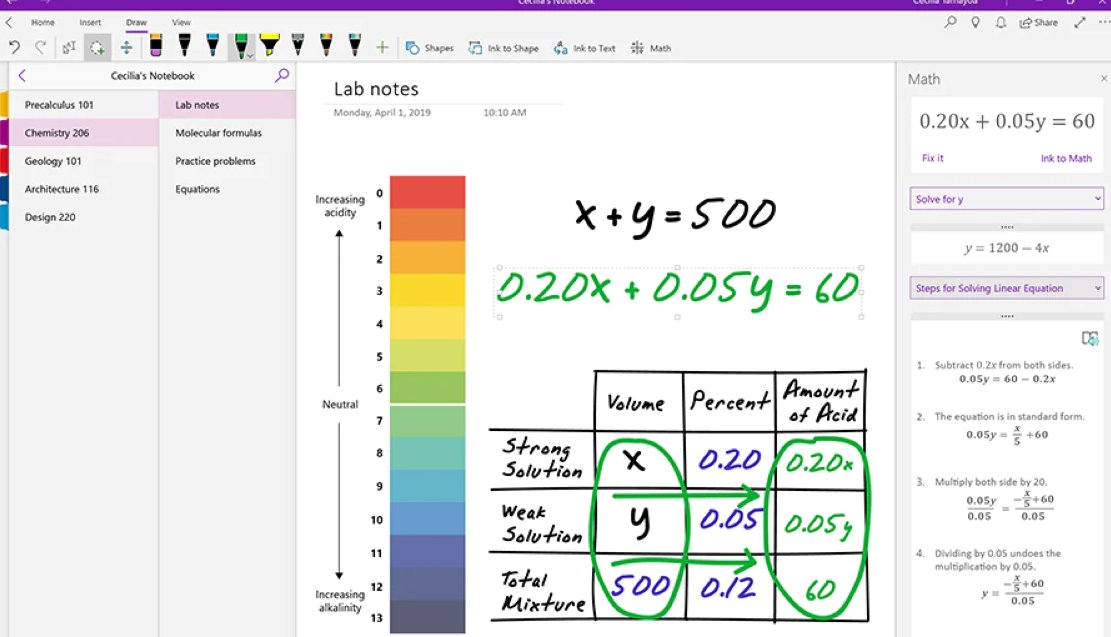
Paying customers of Evernote get access to Related Results. It integrates right inside your Google search results using a browser extension. The next time you search for a recipe, Evernote will show relevant notes from your collection along with Google search results. Over time, it will eliminate duplicated web clips and information.
Also Read: Top 10 Speech To Text Apps For Transcribing Notes, Meetings and Lectures
We already discussed containers above and how flexible and versatile they can prove. While Evernote offers a number of ways to format text, OneNote simply offers more in this respect too. For example, there are more colors, list icons instead of just a bullet or checklist, font types and so on.

Both Evernote and OneNote are good are searching text within images and attached documents using powerful OCR capabilities. In fact, scanning is a powerful feature built right inside Evernote. You can even scan whiteboards (shiny surface) and book pages (text) if you want. Microsoft has a dedicated scanner app called Office Lens for that which integrates with OneNote and other Office apps. Both apps also allow annotating PDF and image files and sharing it with others.
Evernote is excellent for scanning business cards and saving all the information in the correct format. You can also create a new contact from that scan, saving you time and effort. OneNote doesn’t have this feature yet. Evernote also comes with a presentation mode where you can use notes as slides of the presentation and present it on the big screen.

Collaboration is at the heart of both Evernote and OneNote. However, apart from the ability to share and edit notes with others in real-time, Evernote has a special plan for Business users called Spaces. What it will do is create a dedicate space where you can share, collaborate, and work together. It comes with features like a bulletin board to know what changed since you were gone and Work Chat.
OneNote saves everything in real-time so you don’t have to click the save button. Evernote comes with a save button which can be annoying.
Finally, Evernote comes with version history which means you can track all the changes that were made to note during a period of time. Useful for retrieving old data or when someone makes unauthorized changes during collab. OneNote doesn’t offer that but there is a history tab where you can quickly access most recently used notes. A kind of a shortcut, if you will.
Also Read: 6 Sticky Notes Alternatives For Quick Note Taking
4. Platform and Pricing
Both Evernote and OneNote are available on all popular platforms like Windows, macOS, Android, iOS, and web. Then there are browser extensions for Firefox, Chrome, Safari, and Edge.
Evernote integrates with a number of third-party apps like Gmail, Office, and so on. OneNote, being a Microsoft product, integrates nicely with all Office Suite of apps.
OneNote is free to use for everyone. Because it uses OneDrive to store and sync data, you get 5 GB of free storage space. After that, you will have to subscribe to the pro plan. Evernote has a free plan but with limited features. The free plan is capped at 60MB per month, can be used on two devices only, and max note size of 25MB. Premium users get offline access, PDF annotation, scanning, version history, 3rd party integration, AI-suggested content, unlimited devices, 10GB bandwidth, and 200MB note size. Business users get extended limits with CRM and admin rights and features.
Also Read: Don’t Like Their New Pricing, Try These 8 Best Free Evernote Alternatives
Wrapping Up: Evernote vs. OneNote
Both the note-taking apps offer a solid roaster of features and there are plenty of features that common between them. OneNote is largely free and makes even more sense if you are a Microsoft Office user. It works like a diary with unique features like math equations.
Evernote comes with a subscription plan but offers other features like version history, Spaces, and Work Chat.
Design aesthetics and how it note-taking app functions is going to be the primary decider between which app you go for. Most features are available on both the platform and that’s usually what we are looking for. A dumping ground to take notes from anywhere and in any format. It is only when you need that one feature that’s missing on the other platform, that you will be able to zero in on one app.