Location tracking can’t always be seen as a shady feature. It might just prove to be the best service when you need to know where’s your kid at. We all would agree to the fact that it does bother us whenever our loved ones are traveling. Now calling and texting is also an option but it doesn’t help when someone is driving or in a meeting for hours miles away from home.
For the sole purpose of being helpful, we have compiled a few apps that would let you share and see the location of your family and friends if they choose to share. In this section, we are avoiding native device tracking options like Find my iPhone on iOS and Find my Device on Android.
Best Family Locator Apps
1. Glympse
Glympse provides you with information on where family members are in real-time. By using Glympse, you can quickly find details on the GPS locations of other family members. To do that, simply open the Glympse app on your phone, tap on “New Glympse”. Next, you can send a text message or an email to another person. When you do this, you can get information on the network or GPS location that someone is located at. This provides you with real-time details on where someone might be at a given moment.
While there are many applications that provide real-time location sharing (like WhatsApp and Google Maps), Glympse doesn’t require the other person to download an app. All they need is a web browser to access the link you share via SMS or email.
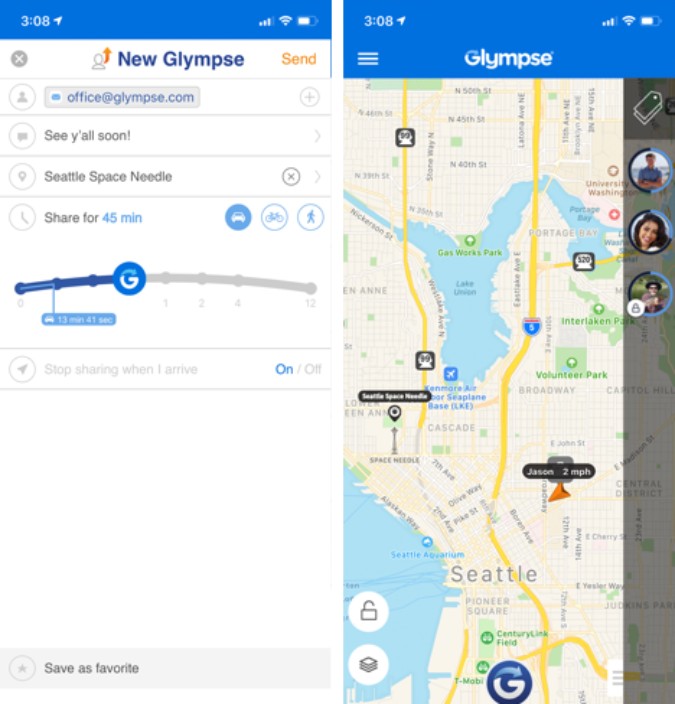
Read: How to Share Your Real-Time GPS Location with Glympse
Pros:
- Does not require you to install anything on another person’s mobile device
- It has an optional low power mode which only updates your location if someone is currently watching
- Adjust how information is seen on the program for a certain period
Cons:
- Does not offer real-time tracking
- You would have to update the location manually
Price: Free
Download Glympse (Android) / Glympse (iOS)
2. Life 360
Life360 is a formidable choice when you want to be updated about your family member’s safety. Available on both platforms, Life360 lets people check in with each other while online. The check-in feature ensures people can let others know when they have reached certain destinations or when they are getting to particular places. This works with circles that you can program for listing details on where certain clients are located in for use.
What separates Life360 from the Glympse is, you automatically get notifications that someone has left or arrived at a designated place. This means you don’t have to constantly look at their real-time location in the app.
We found Life360 crazy on battery life. A simple way to fix this is to reduce the update interval from 15 minutes to an hour.

Pros:
- Easily loads up driving directions and route info
- Allows people to communicate without using text messages on one’s mobile bill
- You can share information on individual people within a circle that you save
Cons:
- You need to send invitations to all the devices you want to track
- It had mixed reviews on battery usage but your mileage may vary
Price: Free, $5 monthly for premium
Download Life 360 (Android) / Life 360 (iOS)
3. Foursquare Swarm
Foursquare Swarm provides you with a convenient layout where you can keep tabs on where your kids are going. This works with a platform similar to what you would get off of the regular Foursquare social media site. When you check-in at a place, you will leave a pin showing where you are. Your family members can do this when they get to different spots of value.
The program has a statistics report system that gives you data on the places people visit more often. You can use this to track the behaviors of other people in your family. The program lists data on the types of locations too.

Pros:
- Tracks GPS and network information based on check-in spots
- Works with most types of popular locations in mind
Cons:
- Uses up a large amount of battery power
- Works best for people familiar with Foursquare
Price: Free
Download Foursquare Swarm (Android) / Foursquare Swarm (iOS)
4. Find My Kids
Find My Kids is an app that helps you to track your kids who are below 18 years. Unlike other apps on the list, this app only allows parents to check their kid’s location but not the other way around. As it’s a tool to check out the safety of your kids, you have additional options like listening to your child’s phone surroundings, getting notifications if the child left the specified location like a school or playground or if their phone battery is below 10%, their mobile app usage & statistics, etc.
You need to install the “Pingo: Chat with parents” app on your kid’s phone for this to work properly. As an added bonus, this provides the option to chat with your kids and your kid can also send an SOS signal easily from the app.

Pros:-
- Notifications while kids are leaving a specific area
- Accurate location and history
Cons:-
- pingo, the app to install on kids phone consumes a lot of battery than other location-sharing apps
- The UX of the Pingo app is a bit buggy and closes the app randomly.
Price: Free, offers in-app purchases
Download Find My Kids (Android) / Find My Kids (iOS)
5. Google Maps
Google Maps has an awesome inbuilt location sharing feature that is available both on the mobile and the web app. On the home screen of Google Maps, click on the menu button (three horizontal bars). Tap the Location Sharing tab and click on the “Share Location” button on the pop-up. Next, select contacts you want to share your location with. The contacts you select will immediately start receiving your location. However, to see their location you’ll have to request access.
The location can be shared for a time duration between 1 hour to 3 days or you can choose to share location indefinitely until you turn it off. Apart from this, you are also able to see the contact’s exact address and can navigate through the directions tab. If there is a lot of clutter on the map, you can choose to hide some contacts which may be added back later. Each person’s shortcut can also be set on the home screen of your device on Android.

Pros:
- Natively available in most phones
- Shows battery percentages of added devices which is useful in case of kids
Cons:
- No notification service for arrival and departure for contacts
- Battery Drain
Price: Free
Download Google Maps (Android) / Google Maps (iOS)
6. Google Family Link
Google Family Link is not only a location-sharing app but a complete app for monitoring your child’s device. It better integrates with your Google account and lets you supervise your child’s phone. Location sharing is a part of the app and you can see your child’s location anytime. The difference with Google Family Link is that the child doesn’t have to share his location specifically. The app updates the location in the background and you can keep a check on your kid anytime.
Your child has to download the Google Family Link for Children instead.
In addition to location-sharing, you also have the option to set app time limits on their device, lock their device, etc. In case your kids want to download an app, it’ll instantly send you an approval. Upon your approval, they can download and use the app.
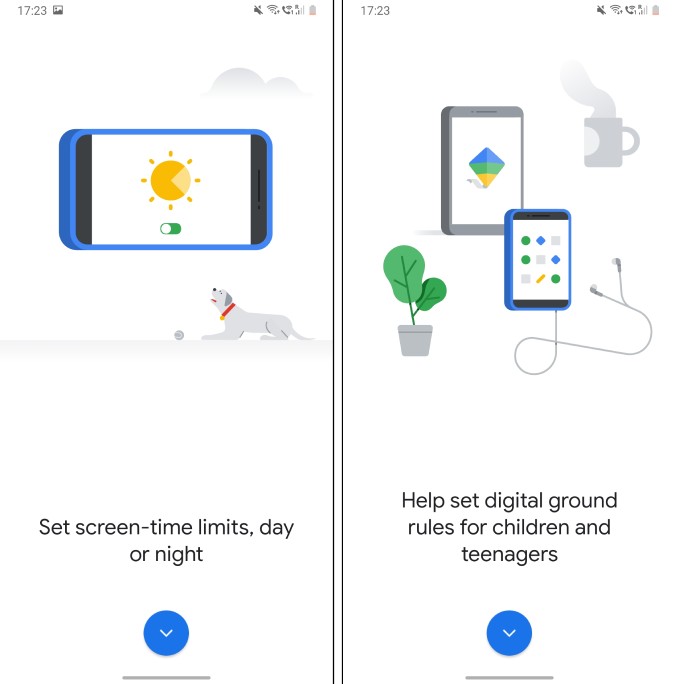
Pros:
- Instantly locate your kid’s device
- Control screen time and bedtime on your child’s device
- Approve apps before they can download it
Cons:
- Parent and child need to download a separate app
Price: Free
Download Google Family Link (Android) / Google Family Link (iOS)
7. Find My Friends (iOS)
Not to be confused with Find my iPhone; Find my Friends is only available inside the Apple walled garden. So, if your friends and family have an iPhone or iPad, Find my friends could be one of the best family tracker app for you. The app can be natively found on all iOS devices and even on Apple Watch. While there is no support for macOS, this feature could be accessed on the iCloud web. Though do keep in mind, since iCloud isn’t supported in most browsers your only option is the Safari browser.
To get started,
- Simply open the ‘Find My Friends’ app
- Tap the Add button on the top right.
- Select the contacts you want to share location with.
Alternatively, you can enter someone’s Apple ID to send a request. Once the contact enables location sharing from their end you’ll be able to see them on the map. The app also offers a very unique feature of notifying you about the movement of the contact. When you tap on a contact, you’ll see the ‘Notify Me’ tab on the top center. Tap on the tab and you’ll see two options, when a contact leaves a location and when a contact arrives at a location. You can choose to get notified when a contact leaves or arrives at a location by simply pinning the location on the map.
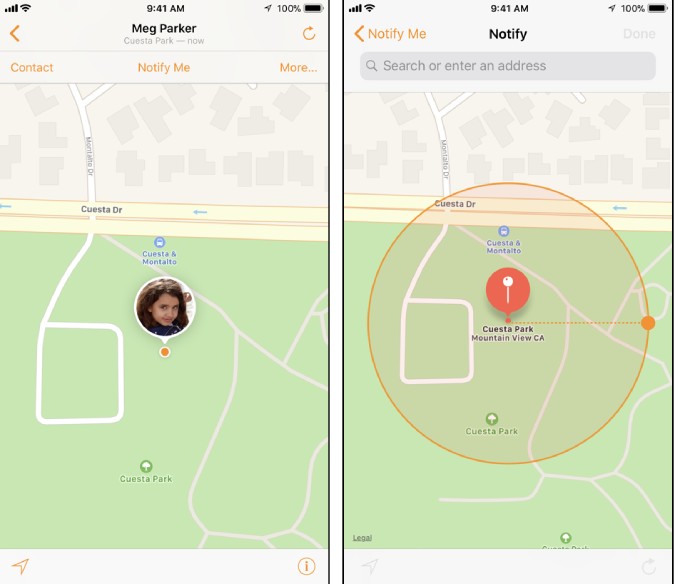
Pros:
- Native app
- Notification features
Cons:
- Restricted to Apple Devices
Price: Free
Download Find My Friends (iOS)
8. Microsoft Family Safety
Microsoft recently launched a dedicated Family Safety app. Although you have to go through the tiresome process of creating a Microsoft ID and then adding them to your family group, the app does work well. Similar to Google Family Link, it lets you supervise your child’s device. The additional benefit of Microsoft Family Safety is Office 365 sharing. You can share your license with other family members.
One big benefit is that the Family Safety syncs with Windows and Xbox devices. Microsoft hasn’t specified when the app will be available on Android and iOS, but meanwhile, you can access it by filling this form here.

Pros:
- Lets you share location
- Set app limits and share Office 365 license
- Filter content, games, and web activity for your child
Cons:
- Need to create a Microsoft ID and create a family group
- Mobile apps still in preview
Price: Free
Open Microsoft Family Safety (Preview Form)
9. Spotline
Spotline has minimal UI comparing to many apps on the list. All you do is add contacts you trust to share your location and then you can just share or request the location data of contacts. Anyhow, you can only add 3 people to your contacts list and later you need to get a premium to add more members. The location data is accurate and it also shows your directions to the contact address which is a rare feature for location-sharing apps.
The only caveat is that you need to get a premium for basic things like adding members and the premium costs $34.99/week. Considering the price, this app is good for up to 3 people.

Pros:-
- Accurate Location Data comparing to other apps on the list.
- 2 days of location history in the free plan
Cons:-
- Premium costs $34.99/week, which is definitely more than what you are getting for it.
- Basic features like adding members are also included in the premium plan.
Price: Free, Premium for $34.99/week
Download Spotline (Android)
Also, checkout Be Closer App, it’s similar to Spotline from pricing, features, etc. The only differentiating factor is UI and UX.
Wrapping up: Family Locator Apps
Each of these programs should do well when you are trying to find family members. Be sure to see how these options for the best family locator app can work for you. On a related note, I personally prefer going through the privacy policy especially since it is a location tracker app. Also, make sure that you don’t abuse such apps by using it to stalk someone or be overly possessive about a family member. All said and done Family locator will help a great deal to know where exactly your family members are and the solace associated with such a service is invaluable.
Read: How to Fake GPS Location on Android