Nowadays, every company seems to be pushing their own version of the virtual assistant. You have Bixby, Cortana, Siri, Alexa, and the Google Assistant. Out of all of these, Google Assistant is hands down the winner. It’s quick to understand accents and can follow contextual conversations. Recently, I seem to be talking a lot to it and what I have discovered is a number of quick ways to do several tasks. Now, these hacks actually do the work of another Android app and could eventually replace them.
So, here is a compiled list of the most useful Google Assistant tricks and hacks that will help you to replace other Android apps.
Google Assistant Tricks
1. Identify a Song
Now, I have been using Shazam before to identify songs at random parties. But with the release of Google Pixel 3, the ability was provided to Google Assistant. Now, all you have to ask Google Assistant to “Identify this song”. It goes into listening mode and will help you identify the song currently being played. It kind of works like Shazam and the results are really good. Now, with that out, I actually ended up uninstalling Shazam.
Update:- Now Google Introduced a new feature that helps the assistant to identify the song that stuck in your mind. Just ask Google Assistant to identify the song and hum the tone of the song. It will show you three-results that can be close accurate. You can click on them for a quick Google search and instantly play that song on YouTube Music, Spotify.
Read Spotify Tips and Tricks Every New User Should Know About

2. Calendar & Events App
Now, if you are using an Android Phone, you might already have a built-in Calendar app. If it’s from Google, then you do have the ability to sync your Email ID and events. But, if you don’t well you can actually use Google Assistant instead. You might already know about adding Notes and Reminders with Google Assistant. But, you can also add custom events to Google Calendar by just saying “Create an event”. You can sum up everything in one-line by saying “Create a Pixel 5 event for 18th November at 10:00”.

And, you can also recall your events by asking “Show me my meetings/events for today” or “What’s my next meeting”. Unfortunately, you cannot edit or delete those events via Google Assistant.
3. Calculator & Unit Conversion
There are times when I have to head over to the Google search bar or calculator to solve my queries. But, you can also perform calculations by your voice. This becomes much convenient than opening a browser tab and typing the entire expression. The Google Assistant doesn’t use the native calculator and instead performs calculations on the Internet. You would require an Internet connection to do this and plus you can uninstall your native Calculator.
Apart from solving simple expressions, Google Assistant can also perform currency and unit conversions for you. For example, if I have to convert 10$ to INR then all I have to say is “Convert 10$ to INR”. Similarly, you can also ask “Convert 10foot to inches”. Since this is an online conversion the metrics are daily updated and the results are much more accurate.

4. Dining & Restaurant Apps
Now, instead of downloading apps to search for nearby restaurants, you can head over to the Google Assistant. All you have to say is “I am hungry”. Google pops up all the restaurants nearby with user ratings and reviews. Lately, I have been using Yelp for this but Google Assistant seems to be doing a good job. I could quickly get the restaurant number, directions, official website, and even the menu.

5. Train Updates
If you commute daily by train between cities, then there is a service in Google Assistant called “Where is my train”. This service is a train information system which lets you find the location of trains. In order to ask any query about trains, you have to prefix it with “Talk to where is my train”. For example, I want to know the current location of 11094, so my search query will be “Talk to where is my train about the current location of 11094”.

Read: 9 Best Online Shooting Games for Android
6. Weather Apps
Google has a huge amount of weather data collected from The Weather Channel. So, instead of downloading an extra weather forecasting app, you can actually ask Google Assistant. The weather questions can be extremely diverse from “What’s the weather?”, “Will I need an umbrella tomorrow?” to “Forecast for this weekend”.
You can also schedule it to give daily updates by just saying “Send weather reports daily”. After this, you will be asked for the time you want to schedule the report. Once you have done all these, Google Assistant sends you a push notification daily at the mentioned time.

Read: Best Weather Apps for Mac
Another additional service you can access is the World Air Quality Index which tells you the Air Quality Index of cities. You can trigger it by saying “Talk to World Air Quality Index”.
7. Food Calculator
For my workout, I have a bunch of fitness apps ranging from push-up to calorie calculator. But recently, Instead of having a calorie calculator app, I have started using Google Assistant. It’s quick to find me the calorific value of the food I am having. This helps to shed an app as well as keep track of my diet.

8. Tip Calculator
It’s always a question “How much you have to tip?” and how to share it with friends. Now, you can just ask Google the same question and get a calculator where you can enter your bill amount, the percentage you want to pay, and the number of people you are sharing with. Just a quick little tool that comes in handy and doesn’t need an app to install on your phone.

9. Food & Drink
Ideally, this won’t be an extra app and you would rather go on YouTube. But try this one out. Ask your Google Assistant about Food Recipes to surprise you. Now, you can ask “dinner recipes” or “lunch recipes” and it quickly grabs up a list from random websites. This doesn’t reduce an app but makes me think less of what should I be cooking today.
Now, you can go ahead and ask for recipes for any random food or a particular cuisine. All you have to do is start by asking “Find dinner recipes”. You also can call out for services like Tasty and get recipes with ingredients that you already have in your fridge Or just get random recipes that are trending right now.

10. Games and Fun
If you are a casual gamer who is too lazy to download gaming apps. Yes! that’s me. Things will be just fine with Google Assistant. At times, it can act as a good time waiver. It includes a lot of games like “Stone paper scissors”, “Ask Roll on” etc. But my favorite of the lot is “Argument Room”. It is not actually a game but more of a conversation battle. It helps improve your wordplay, wittiness, and learn more words. Now, that is a fun way to learn something.
11. Sports App
If you are a soccer fan like me, I do like to keep updated. Now, I have been using a couple of apps for that and they do really provide me extra inputs. But for basics, I can query Google Assistant for match schedules, statistics, and leaderboard through Google Assistant.

Additionally, you can also check out upcoming sports events from the Google Assistant Snapshot. To open snapshot just Swipe up when Google Assistant is active. Here you can check out the Snapshot page where you can find all your upcoming events, reminders, bill payments, etc along with upcoming sports events.
12. Following Stocks
Speaking about Snapshot, you can follow stocks with the help of it. Just open swipe up when Google Assistant is active to open the Snapshot and here you can find your stocks in the “Stocks you follow’ card. But first, you need to follow the stocks on Google those you want to keep track of.
You can check out this tutorial to follow Stocks with your Google Assistant:- How to Smartly Follow Stocks Using Google Assistant

13. Translator and Interpreter
Instead of using a translator app, you can just Google “How to say Hello in Japanese” and the Assistant will show you the result and also speak out the pronunciation. You can also get a cam option to scan any text and convert it into your language.
Additionally, Google Assistant also can be your interpreter. Just ask Google “Be my Chinese Interpreter” and Google will translate your discussion back and forth throughout your complete conversation.

14. Notes and Shopping Lists
Google Assistant has in-built notes which you can find just by saying “Show me my Notes”. You can add, delete, edit the notes from the Google Assistant itself. You also have the option to sync your notes with apps like Google Keep, Any do, etc to open the app and check all your notes.
It’s the same case with the shopping list. Just ask Google “Add sanitizer to your shopping list” and Assistant will add it to your list that you can access from shoppinglist.google.com

15. Reminders
The reminder is the most obvious primary feature that many people use with Smart Assistants. You can ask Google to remind you about something at a specific time or when you are in a specific location. You can also set reminders for your notes and Google will remind you about that notes in the time you have mentioned.
Additionally, your assistant can also remind you about bill payments, flight timings, movie tickets, etc automatically with the info from Gmail. Lastly, it can also remind you about the Birthdays of your friends. But you need to first add the details in the “Your People” section in your Assistant.
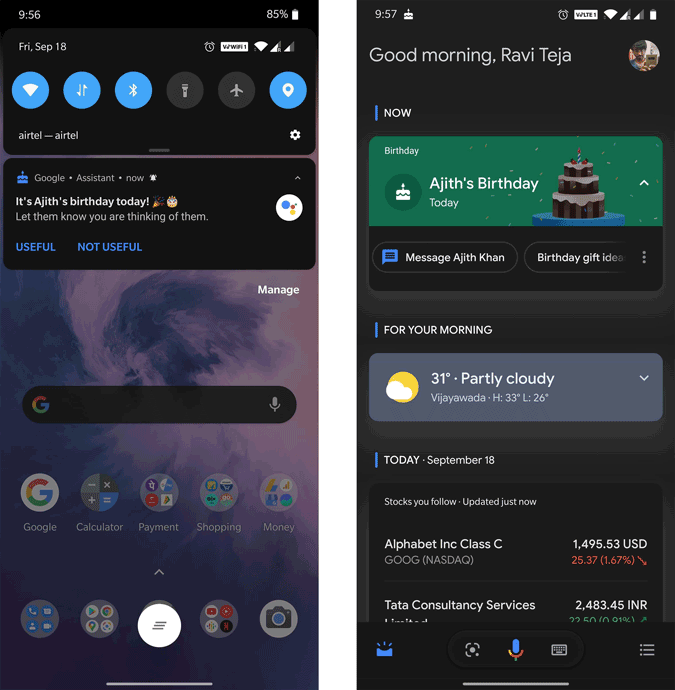
Bonus:- Suggestions and Recommendations
And this one’s a bonus! If you have run out of songs or videos to watch, although it’s rare. But you can ask Google Assistant to play a random song or video and it just learns from your search history and recommends a song. Now, I don’t doubt Google’s tracking and the recommendations are worth a try.
Wrapping Up
So, these were some of the quick Google Assistant hacks and shortcuts that could replace a full-fledged Android app. You can check out our other articles on 15 Best IFTTT Google Home Recipes You Should Try and Google Home Mini vs Amazon Echo Dot 3: The Ultimate Showdown.
For any queries or issues, let me know in the comments below.